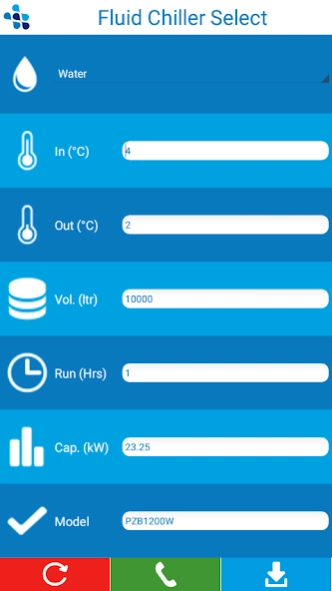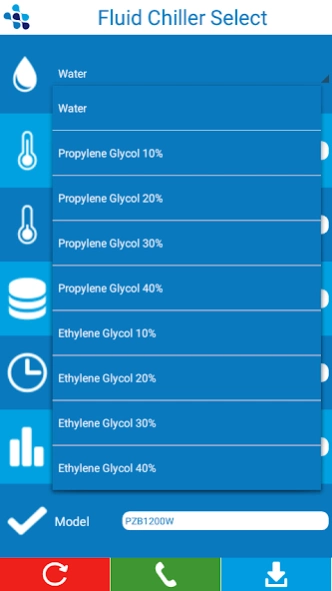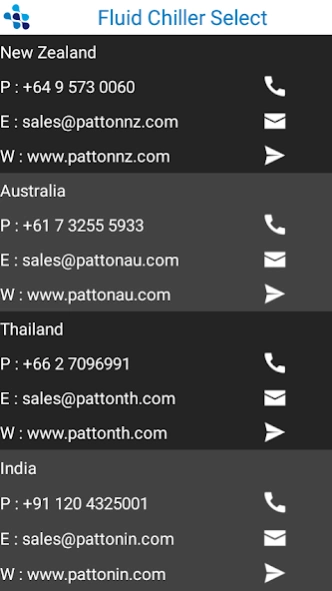Patton Fluid Chiller Select 1.0
Free Version
Publisher Description
Patton Fluid Chiller Select - Water Chiller Selections and Cooling Calculations.
Water Chiller Selections and Cooling Calculations for Water, and other common fluids.
Easy & quick calculations, clean & easy to use interface, direct contact with Patton.
Useful for Refrigeration Engineers, Air Conditioning Engineers, Tradesmen, Consultants and Engineers.
Features:
- 9 Fluid Types
- No internet connection required (for calculations)
- Downloadable PDFs of technical details for selected models.
- Country Detection (New Zealand, Australia, Thailand and India).
- Directly contact Patton to order or make an enquiry
How to use:
1. Select from nine fluid types.
2. Enter desired temperature “in” and “out” for fluid.
3. Enter volume of fluid to chill.
4. Enter the desired hours (run time) to chill the fluid.
From your calculation result a Patton Chiller is selected and you can contact us to order or discuss. If the scope of your cooling requirements falls outside our standard range of chillers you can contact Patton directly for more information or to discuss a custom model to suit.
Disclaimer:
All values calculated by this App must be verified by the user. Unit selections are nominal and based on 32° C ambient conditions with specific refrigerant. Actual suitability for application must be verified with Patton when ordering.
About Patton Fluid Chiller Select
Patton Fluid Chiller Select is a free app for Android published in the PIMS & Calendars list of apps, part of Business.
The company that develops Patton Fluid Chiller Select is Patton Limited. The latest version released by its developer is 1.0.
To install Patton Fluid Chiller Select on your Android device, just click the green Continue To App button above to start the installation process. The app is listed on our website since 2016-08-04 and was downloaded 1 times. We have already checked if the download link is safe, however for your own protection we recommend that you scan the downloaded app with your antivirus. Your antivirus may detect the Patton Fluid Chiller Select as malware as malware if the download link to com.pattonnz.pattonnzfluidchillerselect is broken.
How to install Patton Fluid Chiller Select on your Android device:
- Click on the Continue To App button on our website. This will redirect you to Google Play.
- Once the Patton Fluid Chiller Select is shown in the Google Play listing of your Android device, you can start its download and installation. Tap on the Install button located below the search bar and to the right of the app icon.
- A pop-up window with the permissions required by Patton Fluid Chiller Select will be shown. Click on Accept to continue the process.
- Patton Fluid Chiller Select will be downloaded onto your device, displaying a progress. Once the download completes, the installation will start and you'll get a notification after the installation is finished.